Filtering home internet with RaspberryPi, Squid, Pi-hole
Introduction
Modern internet is full of tracking, identity theft, spam, offensive content, fake profiles and scam websites trying to steal your payment information.
For many years i had developed a family-friendly filter solution for my home wireless LAN.
This document describes that solution briefly.
Problems to solve
Facebook (Meta), Whatsapp, Discord, Instagram, VK, Youtube, all offer some level of content moderation on their platforms, but clicking a link only takes seconds, while dealing with consequances can take weekends.
Instead, the pro-active or preventive solution is needed at home.
Brief list of problems modern internet throws at a generic user
- Ads, this is waste of focus and distraction
- Phishing or scam websites
- No default content filters on websites like Youtube
- Virus or malware infection spreading across LAN
- Unlimited unmonitored usage
- Torrents and other illegal downloads
- Performance bottlenecks by ISP
Goal we want to reach
We want safe internet for our dear ones, that works transparently.
How we did it
The main pieces are the hardware & software.
- Raspberry Pi 3
- TP-LINK WIFI AP
- FritzBox 7490 DSL Router
- PiHole, Squid
Hardware
We need 802.11n 2.4Ghz or better (WIFI4) AccesPoint
- 2.4Ghz has better coverage than 5Ghz in residential areas
- 2.4Ghz is compatible with all wireless devices
- Good performance and cheap, at least few MIMO beams
- Low energy consumption, small physical size, recent cpu model
Few options:
- Mesh of TP-LINK Omada EAP245 for large areas
- TP-Link AX50 or better for single appartment
As a server we need low-power/arm device, i will be using Debian OS, so an obvious choise is Raspberry Pi 3
Software
- Debian DietPi
- built-in PiHole & Squid installer
- stable and can survive without maintenance
- PiHole DNS server
- local caching and filtering DNS resolver
- easy web UI for administration
- great community support and pre-compiled stop-lists
- Squid
- transparent proxy
- just works
- free DNS by cleanbrowsing.org for managed DNS (including DoH) filters
- family filter
- adult filter
- securit filter
PiHole is not yet able to perform DnsOverHttp requests, for that additionnal proxy need to be installed like cloudflared.
DietPi
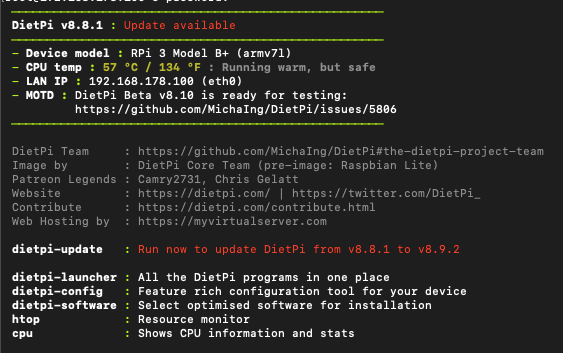
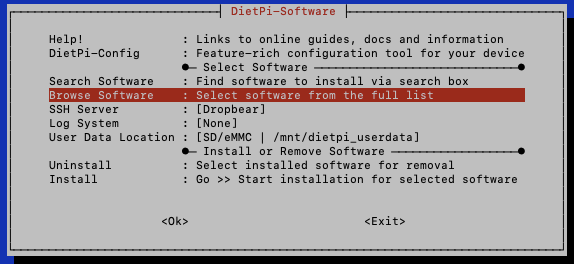
PiHole
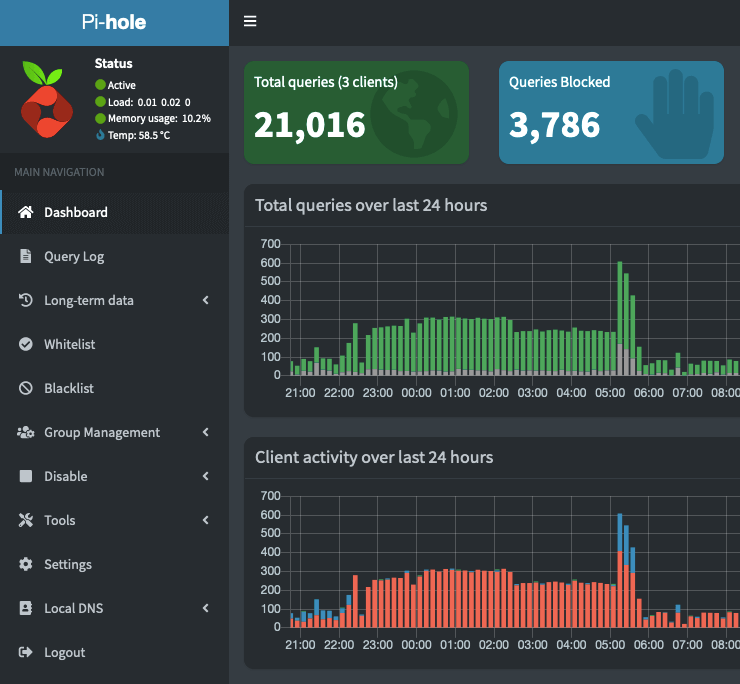
TP-Link AX50
- Small form-factor
- Enforce AES and 20Mhz channel width for stable connection
- MIMO, 4 antennas is at least 1 or 2 beams
- Recent Intel CPU chip

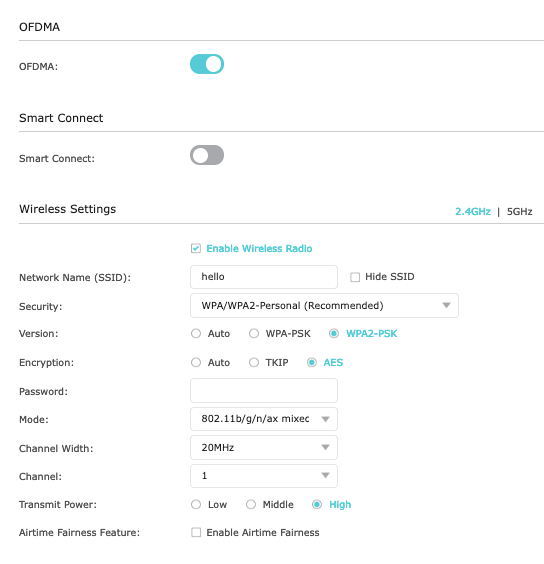
TP-Link HomeCare - Basic virus protection
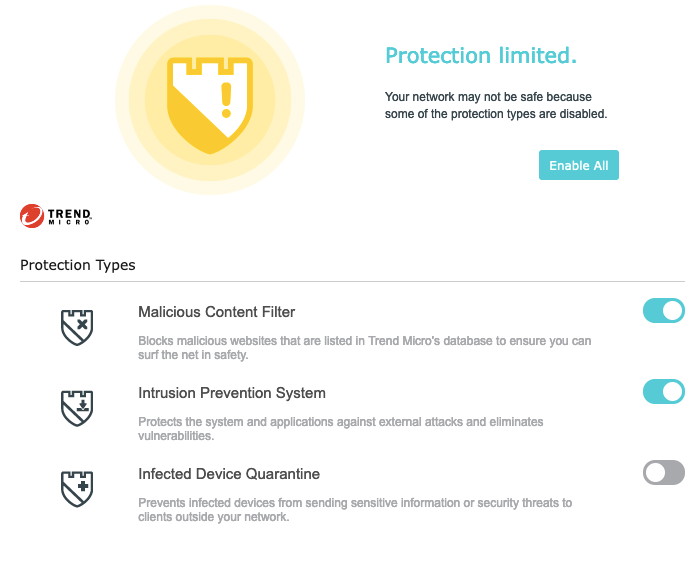
TP-Link HomeCare - QOS controls
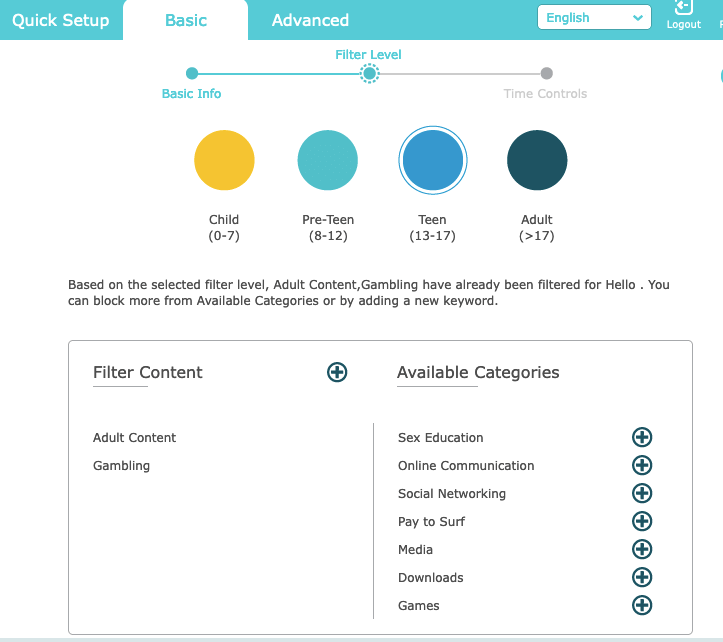
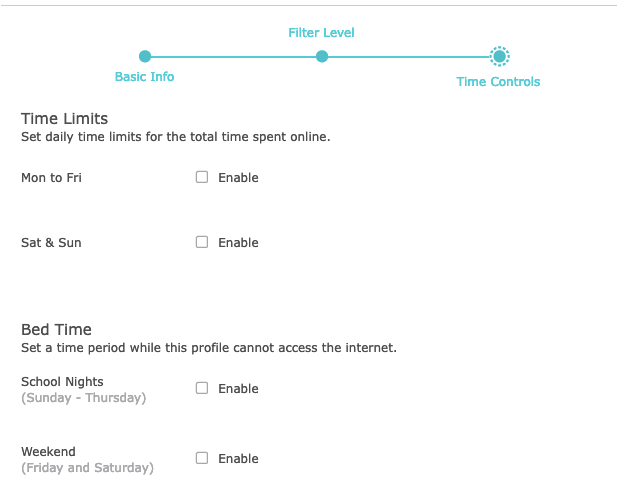
TP-Link - DHCP DNS control & MAC whitelisting
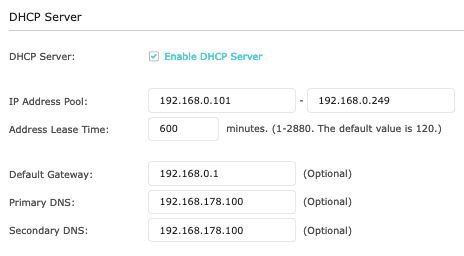
The rest of the features are not so relevant and up-to date with current medium tier routers.
- IPv6
- VPN Client
- Alexa integration
- USB3 sharing
- DMZ, UPNP, PortTriggering
- IP/MAC binding
- Isolated Guest WIFI network
- IPTV, Static Routing, manual WAN IP, Dynamic DNS
FritzBox
Great DSL router with built-in filtering functionality.
- Built-in german filters of Federal Department for Media Harmful to Young Persons
- Can block any traffic by source/destination ports/ranges
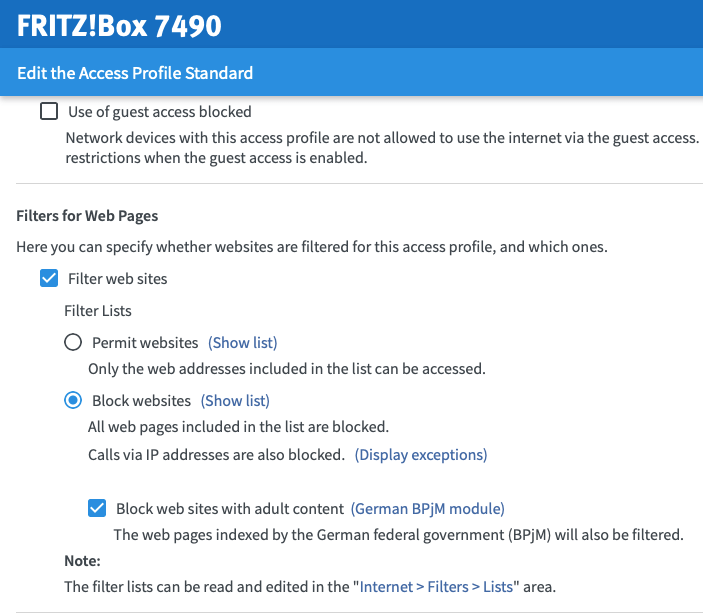
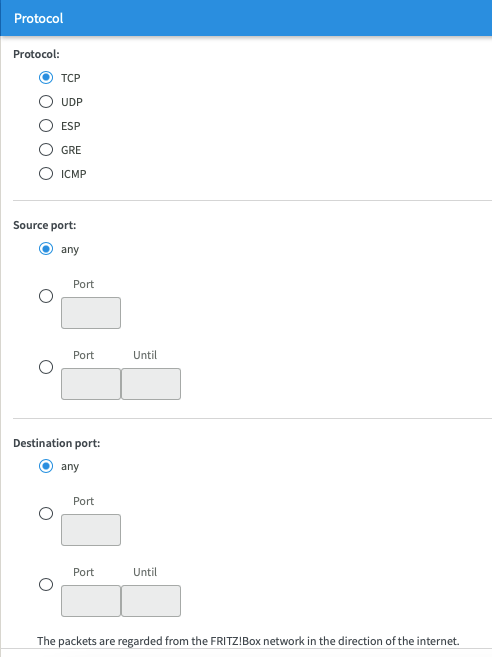
Solution
192.168.178.19WIFI-AP, TP-LINK AX50 (LAN IP 192.168.0.1)192.168.178.1is internet-router and gateway192.168.178.100DebianPi, Pi-Hole, Squid, RaspberryPi
What we want to achieve is to enforce usage of our PiHole local DNS server.
- Login to InternetRouter/FritzBox, and create filtering lists that will block all UDP/TCP traffic where source is WIFI-AP.
This will block all HTTP, HTTPS, QUIC, and DNS traffic to internet from WIFI AccessPoint.
Assing filtering-list to WIFI-AP device, bind mac&ip-address of device.
This way all clients connected to WIFI-AP have no access to internet.
- Install DietPi on sd/mmc/usb storage
- plug it into Raspberry Pi
- power RaspberryPi from USB port of WIFI-AP
- Install Squid
apt-get install squidon DietPi SSH into DietPi instance and configure Squid to use the PiHole DNS resolver, and to listen on port 3128 for HTTP and HTTPS traffic.
/etc/squid/squid.conf
dns_v4_first on
dns_nameservers 127.0.0.1
cache_mem 512 MB
http_port 3128
- Configure Web Proxy Autodiscovery Protocol (WPAD)
create a text-file, replacing 192.168.178.100 with static IP address of Squid (same as PiHole in our case).
function FindProxyForURL(url, host) {
if (isInNet(host, "192.168.0.0", "255.255.0.0")) {
return "DIRECT";
}
if (host == "127.0.0.1" || isPlainHostName(host)) {
return "DIRECT";
}
return "PROXY 192.168.178.100:3128";
}
SSH into PiHole and create file(s) at with above content (or symlink)
/var/www/wpad
/var/www/wpad.da
/var/www/wpad.dat
/var/www/proxy.pac
Now iOS, Android, MacOS and Windows clients will be able to auto-detect proxy settings.
- Login into FritzBox and disable WPAD filtering.
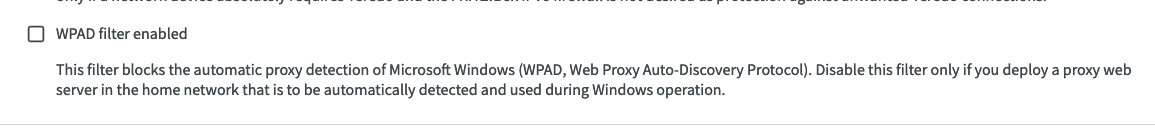
- Log-in to DietPi Web UI http://192.168.178.100/admin/
Set Upstream DNS to cleanbrowsing.org IP’s
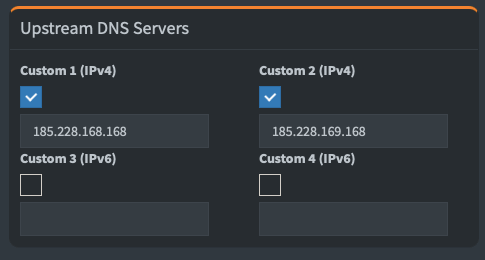
Enable Never forward reverse lookups for private IP ranges
Go to List of local DNS domains and enter following to enable WPAD discovery
wpad 192.168.178.100
wpad.box 192.168.178.100
wpad.com 192.168.178.100
wpad.domain.local 192.168.178.100
wpad.fritz.box 192.168.178.100
wpad.fritzbox.com 192.168.178.100
wpad.local 192.168.178.100
wpad.localdomain 192.168.178.100
Go to Group Management > Adlists and add few stop-lists like
one from https://github.com/StevenBlack/hosts then update Gravity.
-
Login to WIFI-AP and set DHCP settings DNS to the PiHole IP 192.168.178.100
-
If WPAD auto discovery does not work, use manual proxy settings when connecting to WIFI as
http://192.168.178.100:3128
Summary
Lets review the initial goals
Filter
Ads, this is waste of focus and distraction
Deny access to
Phishing or scam websites
Set Youtube & Google safe-content filters ON
No default content filters on websites like Youtube
Give some built-in virus protection
Virus or malware infection spreading across LAN
Allow to limit internet access by day/time
Unlimited unmonitored usage
Block TCP/UDP traffic except HTTP(S)
Torrents and other illegal downloads
Optimize DNS fetching and content cache with Squid
Performance bottlenecks by ISP
This setup will block ALL traffic except HTTP and HTTPS
To lower restrictions: unblock required ports at the DSL/Internet router.
Solution also breaks openvpn/wireguard VPN, because VPN is not able to work via Squid HTTP proxy port (not an HTTP traffic).
In future more control could be added via PFsense or open-source DPI applications.
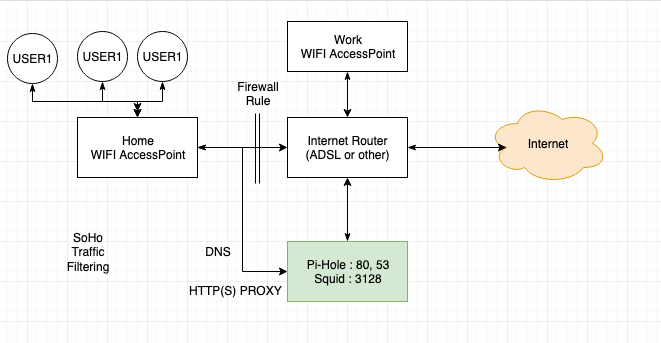
Bonus ZX-Spectrum 80s millenials hype
- Unreal Speccy Portable
- Unreal Speccy Portable - Twitter
- Unreal Speccy Portable - Chrome extension
- Portable ZX-Spectrum emulator supports Z80
- ZX Spectrum DEMOSCENE archive
- Full Tape Crack Pack
- Speccy Emu
- ZX Review 1996 - 1997
- ZX News 1996 - 2000
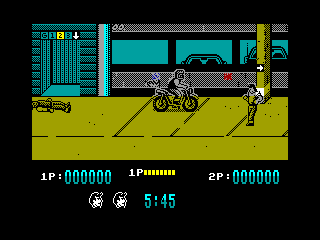
Update Oct 2022
- Initial release
- CRACKED BY BILL GILBERT ©
https://moar.sshilko.com/2022/10/18/DIY-SOHO-Firewall