Messaging migration from Redis to DynamoDB
Migrating hot messages cache from Redis to AWS DynamoDB
Migrating Messaging store from Redis to AWS DynamoDB
At Tandem as part of many user features application has, there is Messaging. Messaging allows standard functionality like:
- having list of opponents you exchanged messages with
- sending/receiving messages
- reading thru conversations history
- realtime notifications
The design of the messaging feature stayed stable and scaled from thousand of users in 2015 to millions of users using it now. Every year part of messaging system that was storing the opponents list required maintenance and downtime.
Messaging data storage is using both
- SQL (RDS) for long-term storage
- NoSQL (AWS Elasticache) for hot-cache
Issues with Redis
Amount of users that use messaging constantly increases, we found issues with using Redis
- Storage of Redis is memory, and only way to scale memory is upgrading instance type
- Cost of upgrade doubles every time, and we may have to upgrade every 6-9 months
- % of data we store in redis was rarely accessed, only <50% of data was actually “hot”
- We are paying for 100% of data as if it was “hot” data
Goal
As we saw those patterns in usage, we realized that we are paying for the functionality we dont use, so we started to look for alternative storage
- Storage size scales without service interruption
- Low latency reads/writes
- Simple access patterns close to key-value database
- Managed service, ideally on AWS
- Lower TCO compared to AWS ElastiCache
There was one service that we think fits the requirements
- Scales storage
- Originally key/value store, but now with many “features” and indexes
- Allows for using SortedSets, Sets, Key/Value access patterns on it
- Pay per use, not per provisioned capacity, cheaper than scaling ElastiCache
- Available on AWS and well documented
This service was AWS DynamoDB.
Migration
We reproduced our NoSQL schema, previously
- Redis SortedSet
- Redis Keys
into just one DynamoDB table
- Primary key is “Hash and Range” key (String, String)
- 4 total attributes only
- 1 LSI (Local Secondary Index) for sorting by timestamp
| owner-id, | opponent-id, | metadata, | timestamp |
|---|---|---|---|
| 1,a | 2,b | … | 1613725769 |
Code change was simple: storage to Redis was abstracted via interface. Implementing new storage adapter for Dynamo with same interface.
For zero-downtime migration, we first implemented Composite adapter that was replicating all changes to both Redis and DynamoDB.
In background we launched jobs that will migrate 100% of data from Redis to DynamoDB in (non active data).
Launch and metrics
Two months, 30GB and 240 million dynamodb “item count” later, after all background migrations finished, we now swapped the Composite adapter for DynamoDB adapter only.
Before
- Redis 5.0
- ~1..2ms latency
- 8 CPU, 52GB RAM, ~600$/month
- 3% CPU usage
- 99.7% Memory usage
- 95% cache hit rate
- connected_clients:1278
- 15000 GET / 100 000 SET type commands
- 15000 SortedSet commands
- db0:keys=153161846
After
- AWS DynamoDB
- 1 table
- ~400 rCU
- ~500 wCU
- 4ms Put latency
- 7ms Query latency
- 300 query returned item count average
Overall API response times.
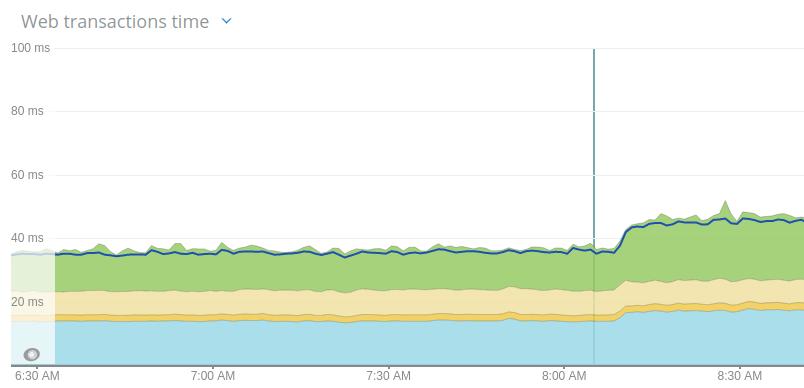
DynamoDB response times.
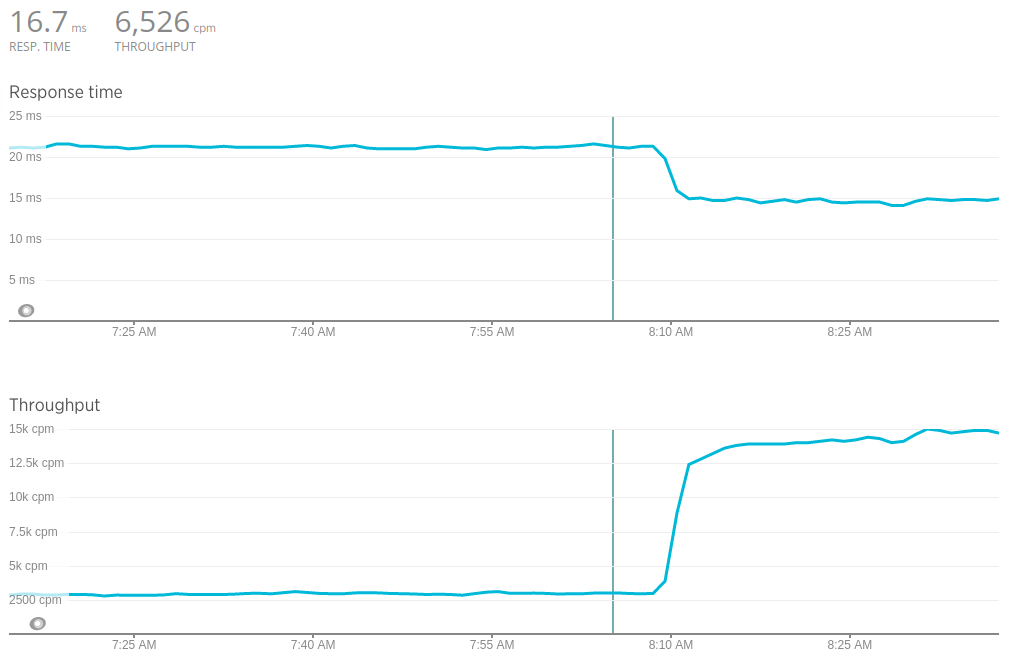
Affected messaging API for message opponents list.
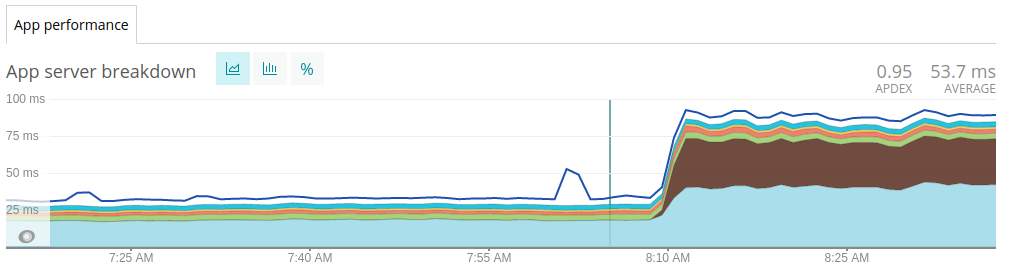
Summary
- We changed our core database for one of most active/loaded service seamlessly and without downtime
- The latency did increase from ~33ms to ~87ms on API response, but hardly noticeable for end-users
- We now have very scalable storage and pay-per-use model, we dont need to do capacity planning and worry about downtimes
- We moved ~50Gb data from Redis in-memory to ~30GB DynamoDB items
- Learned about some access patterns limitations when using DynamoDB, i.e “DynamoDB supports your access patterns using the throughput that you provisioned as long as the traffic against a given partition does not exceed 3,000 RCUs or 1,000 WCUs.”, DynamoDB is scalable but still requires planning and designing schema around your access patterns.
- Learned about some quotas and limits when working with DynamoDB
Subscriber limit exceeded: Provisioned throughput decreases are limited within a given UTC day. After the first 4 decreases, each subsequent decrease in the same UTC day can be performed at most once every 3600 seconds ... Error Code: LimitExceededException
Links
https://moar.sshilko.com/2021/02/19/DynamoDB-Chats